Guide to Identity Verification and Issue Resolution for Amazon Seller Account Registration
Amazon is one of the world’s largest e-commerce platforms, where millions of sellers compete to reach global customers. With its massive scale and attractive revenue potential, selling on Amazon has become a key goal for many businesses and individuals. However, the very first and most crucial step in this journey is registering a seller account.
Registering an Amazon seller account goes beyond simply filling out information - it also requires strict identity verification. Many sellers face difficulties due to incomplete documentation or unfamiliarity with the verification process. In this article, LianLian Global will guide you through each step of the identity verification process, show you how to handle common issues, and help ensure your account is approved quickly - so you can start selling on Amazon without delay.
1. First Identity Verification (SIV)
After completing your account registration, you will proceed with the First Identity Verification (SIV), which includes the following three tasks:
1.1 Provide Seller Information
1.1.1 Business Information
Step 1: Select your Business Location as “Vietnam”.
Step 2: Select Business Type:
-
State-owned business
-
Publicly-listed business
-
Privately-owned business
-
Charity
-
None, I am an individual
Case 1: If you choose "Business/Organization"
Please enter your business name exactly as it appears on your Business License. In the Business Name/Legal Name field, use Vietnamese without accents.
Case 2: If you choose "Individual"
Enter the full legal name of the account holder in the "Your Name" field using Vietnamese without accents.
Step 3: Click on the three policies, agreements, and notices at the bottom of the page to review the seller agreement. Then, select “Agree and Continue”.
After selecting your business type and entering your business name, you will be directed to the next page to provide more detailed information:
-
Enter your Business Address exactly as it appears on your bank statement or utility bill.
-
If registering as a Business: Provide your business address and business registration number.
-
If registering as an Individual: Provide your residential address.
-
Make sure the address is accurate to receive the OTP postcard from Amazon (if applicable).
-
Receiving the PIN code:
-
Choose to receive your PIN via SMS and enter your phone number to receive a code from Amazon.
-
After receiving the message, enter the 6-digit PIN and click “Verify”. If you fail to verify the code 3 times in a row, you will need to wait 1 hour before trying again.
1.1.2. Seller Information
Amazon’s system will require you to provide personal information for the primary contact person, who should ideally be the legal representative of the business. Once all information is completed, click “Next” to proceed to the Payment Information step.
-
The Residential Address refers to the home address of the business’s primary contact.
-
You may also add an additional address (such as one from a bank statement, utility bill, or business license) by selecting “Add a new address”.
1.1.3 Payment Information
-
Please complete all required fields with your international payment card details.
-
The card must support international transactions. Accepted card types include VISA, Mastercard, and AMEX.
-
Ensure the billing address entered matches the one registered with your bank. A mismatch between the billing address on file with your bank and the one entered here may result in account registration failure.
Sellers are encouraged to use LianLian Global’s Virtual Credit Card (VCC) service to enjoy exceptional benefits:
- Widely accepted by merchants around the world
- Competitive fees to help optimize your spending
- Secure transactions with end-to-end encryption technology
- Flexible spending limits tailored to your financial needs
- Exclusive offers and cashback rewards to maximize value on every transaction
1.1.4 Store Information
Store Name: This is the name of your storefront that will be displayed on Amazon. You can change it at any time.
Product-related Questions:
-
Do your products already have a Universal Product Code (UPC) for all items?
-
Are you the manufacturer or brand owner of the products?
1.2 Submit Verification Documents
Identification Document. You need to submit one of the following three types of documents:
-
Passport
-
National ID
-
Driver’s license
Additional Documents. You need to submit one of the following two types of documents:
-
Bank statement
-
Card statement
LianLian Global provides valid bank statements, assisting businesses in meeting Amazon's account verification requirements easily.
Identity Document Requirements:
-
If you choose to provide a passport, you must upload one single photo file of the passport that meets the following criteria:
- The passport must be signed by the holder
- The passport must be valid (not expired)
- The name, passport number, date of birth, and expiry date must match the information registered
- The photo or scan must include the information page and the signature page, with all four corners clearly visible
-
If you choose to provide a National ID card / Citizen ID / Driver’s License, you must upload two separate photo files: one of the front side and one of the back side. These files must meet the following requirements:
- The ID/License must be valid (not expired). The name, ID number, date of birth, and expiry date must match the information registered.
- The images must be clear, well-lit, and free from glare or obstruction of any information.
Supporting Document Requirements:
For address verification, you can choose to submit a bank account statement or a credit/debit card statement. The uploaded file must meet the following conditions:
-
For individual accounts: The name and address on the statement must match the name registered on the Amazon account.
-
For business accounts: The name on the statement must match either the company name or the primary contact person’s name (preferably the legal representative as stated on the Business License).
-
The statement must be issued within the last 180 days and must include the following: Account holder’s name and address, Bank’s name and address, Official stamp and bank logo.
Once all required information has been submitted, a message saying “Thank you for sharing your information” will appear. Amazon will review the information and may contact you within 2 business days if clarification is needed.
1.3 Check Application Status
Case 1: Additional Documents Required
If your registration documents are incomplete, a notification like the one shown below will appear when you log in to Seller Central.
You will receive two emails from Amazon: a general notification email and a detailed instruction email. Please read both emails carefully and follow all the instructions provided.
NOTE: How to Handle Requests for Additional Documents
Step 1: Prepare the required documents again, following the instructions provided in the email from Amazon.
Step 2: Log in to Seller Central and click “Edit” to update the necessary information.
Step 3: After making the changes, click “Next” to upload the new documents.
Step 4: If you do not receive the instruction email, log in to Seller Central and select “Help” at the bottom-left corner of the page to get guidance from Amazon’s Seller Support team.
Sample Contact Form for Seller Support
-
Please describe your issue: Provide a detailed explanation in English.
-
Your number: Enter your phone number if you wish to receive a consultation.
Amazon’s Seller Support team will respond within 24 hours.
Case 2: Application Rejected
If your verification documents do not meet Amazon’s requirements, you will see the message “Unable to verify account information” on Seller Central.
To resolve this, you may use a new email address to re-register. Make sure all information entered and submitted documents fully comply with Amazon’s identity verification requirements.
If you need assistance, click the “Help” button at the bottom-left corner of the page for support from Amazon’s team.
Case 3: Application Approved
If your documents are approved, you will receive a confirmation message as shown below. After that, you will be able to access your Seller Central account.
2. Second Identity Verification (SPR)
Note: This verification process is not mandatory for all sellers.
After completing the first identity verification (SIV), you may receive a request for additional documents from Seller Performance Review (SPR) if necessary.
-
If your Seller Central dashboard does not look like the interface shown below, it means you are not yet required to complete the second identity verification (SPR). You can proceed with filling out your account information and listing products as usual.
-
If you do see the interface shown below in your Seller Central account, you will be required to complete the second identity verification (SPR).
3. Conclusion
Identity verification is a crucial step when registering a seller account on Amazon. It helps ensure the transparency and security of the platform. Without thorough preparation, sellers may face various issues that could delay the account approval process. Therefore, it is essential to provide complete and accurate documents as required, carefully check your application status, and proactively respond to any requests for additional information.
In addition, choosing the right payment solution plays an important role in optimizing costs and ensuring healthy cash flow when selling on Amazon. With LianLian Global, you can receive cross-border payments safely, quickly, and cost-effectively, making your Amazon selling journey smoother and more efficient.
CONTACT US NOW to receive expert advice and optimize your payment solutions for your business!
FAQs