Agenda
Effortless Inventory Control on Shopify: A Beginner's Guide
Shopify provides a user-friendly platform for creating and managing an online shop. It provides everything a new business or an established one looking to expand online needs to succeed. This platform stands out from competing e-commerce platforms due to its intuitive design and extensive collection of functionality.
What is Inventory Control?
Any successful business relies on inventory control to run smoothly and maximize profits. This technique, also known as stock control, involves keeping an ideal quantity of goods, raw resources, and merchandise to match customers' demands. Businesses may satisfy customers, save expenses, and increase profits by balancing supply and demand.
The primary objective of inventory control is to optimize cost efficiency by minimizing the expenses associated with inventory holding, all the while ensuring a steady and reliable stock level that facilitates expedited product delivery to customers. Effective inventory control is a pivotal component that drives the success of a thriving retail enterprise.
5 Inventory Control Issues on Shopify
1. The phenomena of overstocking and understocking
Businesses need inventory control, and one of the biggest issues in achieving it is the right balance between overstocking and understocking. It demands strategic planning and fine balancing. Too much inventory can tie up resources and increase carrying costs, while too little might hurt sales and customer satisfaction (Shopify, 2023). Profitability and customer happiness depend on finding the proper balance.
2. Misleading Product Descriptions
Product descriptions are essential for online shopping. They guide buyers about a product's price, quantity, and details. However, inaccuracies in these postings might confuse and frustrate buyers. Imagine seeing a product you like with an inaccurate price. This discrepancy may make you hesitant to buy. If the number stated is incorrect, you may order more or less than you need, causing frustration. Inaccurate product listings hurt customers and reflect adversely in inventory control. E-commerce is fast-paced, therefore you must keep sharp.
3. Manual Integration
Even with technology, manual errors in data input, order processing, and inventory changes can cause inconsistencies between your Shopify store's stock and your real supply. These disparities might hurt your business. Imagine that a data entry error exposes a popular product on your website as available for purchase despite a limited supply (Shopify, 2023). Customers are disappointed when they receive out-of-stock notifications after placing eager orders. This hurts your brand and dissatisfied customers. Order processing errors can delay or miss orders. A manual error could miss a customer's urgent order. This annoys customers and may result in poor reviews and missed purchases.
4. Seasonal shifts in demand
Inventory management is difficult for numerous businesses due to seasonal demand shifts. Keeping the appropriate balance between supply and demand may make or break a business. Consumer behavior changes throughout the year, causing seasonal demand swings. Consider the summer swimsuit sales and winter coat sales spikes. These variations can significantly affect inventories.
5. Managing Suppliers
Managing supplier connections are essential for obtaining trustworthy and high-quality products and services, negotiating favorable terms and price, and establishing trust and collaboration. Managing several vendors is widespread and can be difficult. You must navigate each vendor's requirements, lead times, and reliability difficulties. To run your inventory smoothly, you must manage these components.
3 important inventory control methods on Shopify
1. Track all inventories, not just “finished products”
Tracking raw goods entails continuously monitoring production supplies. The materials could range from metals, polymers, and textiles to more complex compounds. By keeping detailed records of these goods, you can track inventory levels, avoid shortages and overstocking, and make educated purchasing decisions.
2. Check the supply on a frequent basis
Efficient inventory management is a critical operational aspect for every organization, irrespective of individual involvement in product handling. According to Richardson (2023), ensuring the alignment between the assets recorded in your financial records and the tangible assets under your ownership is of utmost importance. This approach not only facilitates careful monitoring of your stock portfolio but also harbors significant implications for the expansion and prosperity of your company.
3. Invest in an inventory management tool
Integrating your store with the correct tool lets you use many methods to grow your small business. Everything from automating inventory management to optimizing pricing to creating efficient marketing campaigns is possible. Integrating your store with a dependable tool saves time and work (Shopify, 2023). Automation can handle repetitive chores, freeing up your time for other company activities.
Top 3 apps for inventory control on Shopify
1. Stocky
This tool is designed to easily integrate with your Shopify business, making it easier than ever to track stock and never run out of popular items. Stocky simplifies inventory management, eliminating the hassles. The strong function effectively predicts client demand, maintaining adequate supply levels. It simplifies inventory planning by analyzing sales data and industry trends.
2. Zoho Inventory
This powerful tool makes stock tracking, order management, and shipment fulfillment easy for enterprises. Zoho's cloud-based nature is a plus. This allows retailers to access inventory data anywhere.
3. ShipHero
This software has many features to assist businesses manage inventory. ShipHero's capacity to deliver live stock data is a notable feature. There is no longer any need to speculate or depend on old data. You may rest easy knowing that you have up-to-date inventory levels at all times with the help of ShipHero.
Reference
- Inventory Management: Everything you need to know (2023). (2023, February 22). Shopify. https://www.shopify.com/retail/inventory-management
- Richardson, M. (2023). Shopify Inventory Management. Brightpearl. https://www.brightpearl.com/shopify-inventory-management-guide
- The Ultimate Guide To Shopify Inventory Management. (n.d.). A2X Accounting. https://www.a2xaccounting.com/blog/the-ultimate-guide-to-shopify-inventory
FAQs
Related Resources